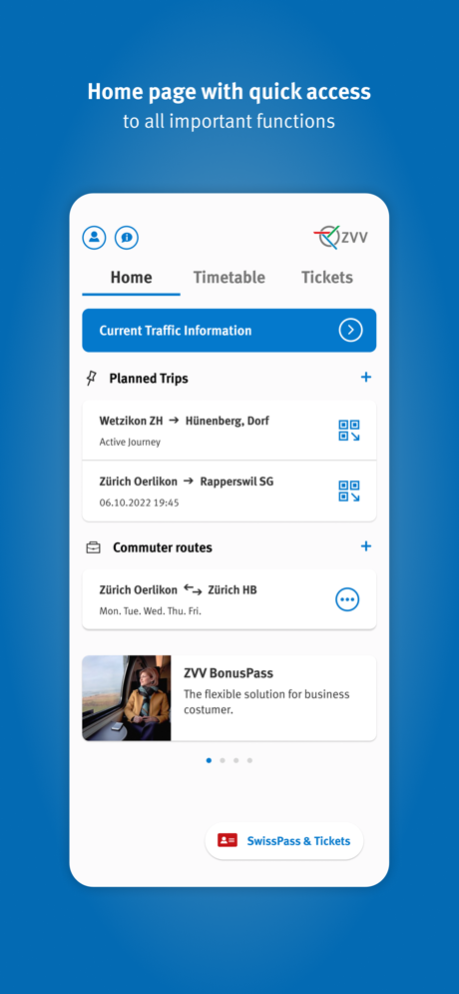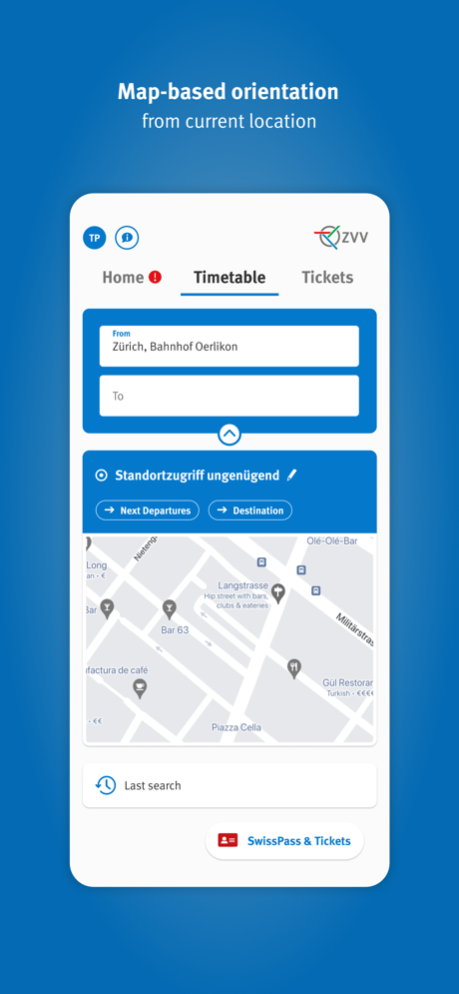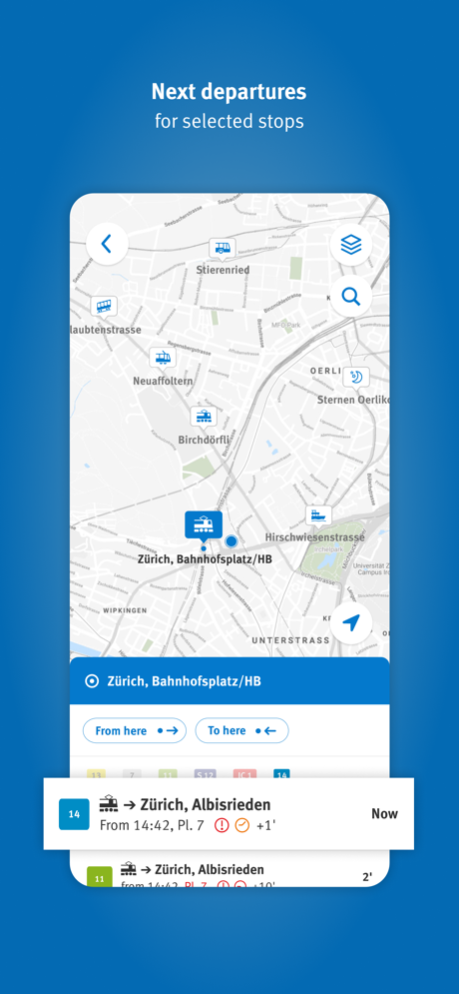ZVV 2.0.2
Continue to app
Free Version
Publisher Description
The ZVV app provides you with real-time timetable information throughout Switzerland and allows you to buy travelcards and tickets in seconds. All ZVV and Z-Pass travelcards, multicards and tickets as well as tickets and day passes for the whole of Switzerland (national long-distance connections and regional fare networks) are available.
The key features at a glance:
• Real-time connection search
• Table with the next departures for each stop
• Area map for orientation from the current location
• Overview of current incidents and disruptions in the ZVV area
• Save planned journeys and commuter routes on the home tab
• Purchase tickets with two clicks in the shop or directly after a timetable request
• Check-in ticket as alternative - simply check in and start travelling
• Easy ticket purchase also for fellow travellers, dogs and bikes
• Purchase of e-multicards with up to 10% discount
• Purchase and renewal of ZVV and Z-Pass travelcards with just a few clicks
• Quick access to all valid tickets via homepage
• Digital presentation of travelcards and discounts with SwissPass Mobile
• Refund of unused tickets directly in the app
• Download of sales and refund receipts
• Easy access to personal settings and customer service
Payment options:
TWINT, credit cards (Mastercard, VISA, American Express), debit cards, Apple Pay, PostFinance, REKA, purchase on account (several payment methods can be entered)
Available languages: German / English
Contact: If you have any questions about the app, ZVV-Contact is available daily from 6 a.m. to 10 p.m. on the free number 0800 988 988 or contact@zvv.ch.
Apr 17, 2024
Version 2.0.2
• New, redesigned homepage
• Capture of commuter routes
• Various bug fixes and optimisations
About ZVV
ZVV is a free app for iOS published in the Recreation list of apps, part of Home & Hobby.
The company that develops ZVV is Zürcher Verkehrsverbund ZVV. The latest version released by its developer is 2.0.2.
To install ZVV on your iOS device, just click the green Continue To App button above to start the installation process. The app is listed on our website since 2024-04-17 and was downloaded 1 times. We have already checked if the download link is safe, however for your own protection we recommend that you scan the downloaded app with your antivirus. Your antivirus may detect the ZVV as malware if the download link is broken.
How to install ZVV on your iOS device:
- Click on the Continue To App button on our website. This will redirect you to the App Store.
- Once the ZVV is shown in the iTunes listing of your iOS device, you can start its download and installation. Tap on the GET button to the right of the app to start downloading it.
- If you are not logged-in the iOS appstore app, you'll be prompted for your your Apple ID and/or password.
- After ZVV is downloaded, you'll see an INSTALL button to the right. Tap on it to start the actual installation of the iOS app.
- Once installation is finished you can tap on the OPEN button to start it. Its icon will also be added to your device home screen.